ขายบุหรี่ไฟฟ้าราคาถูก.com : eVic Upgrade 1.1 ง่ายนิดเดียว...

ใครมีโอกาสได้จับจองเป็นเจ้าของ Evic แบตบุหรี่ไฟฟ้าเทพ จากค่าย Joyetech
แล้วพบว่า ตัวโปรแกรมที่แบต ยังเป็น V1.0 อยู่ เชิญทางครับ......
วิธีเช็ค 5 คลิก เข้า Menu หลัก เลือกเมนู \Device\Version
ณ ตอนนี้โปรแกรมใหม่ล่าสุดที่ให้ Download มาใช้
คือ 1.1 ซึ่งการ Upgrade ง่ายมากๆ
 เตรียมของอุปกรณ์
เตรียมของอุปกรณ์- computer 1 เครื่อง ที่มีช่อง USB (ไม่มีออกไปร้าน Net)
- สาย Usb ที่ให้มากับชุด แบต
- eVic แบตเทพ (ไม่มีรีบไปซื้อซะ อิอิ)
Download โปรแกรม 2 ตัว1.My Vapor Record V1.0 >> http://www.joyetech.com/support/download.php?sp=other&k=1 2.eVic V1.1 Update >> http://www.joyetech.com/support/down_nr.php?id=41
2.eVic V1.1 Update >> http://www.joyetech.com/support/down_nr.php?id=41
 ได้ของครบแล้วก็เริ่มกันเลย..ติดตั้งโปรแกรม My Vapor Record V1.0 ลง computer (วิธีคงไม่ต้องบอก next next ok ok... ) แตก file eVic_V1.1.zip ทำการ copy file "Code.bin" ไปไว้ที่ Folder
ได้ของครบแล้วก็เริ่มกันเลย..ติดตั้งโปรแกรม My Vapor Record V1.0 ลง computer (วิธีคงไม่ต้องบอก next next ok ok... ) แตก file eVic_V1.1.zip ทำการ copy file "Code.bin" ไปไว้ที่ Folder
"c:\ProgramFiles\My Vapor Record\Hex" ใครลง Program ไว้ที่อื่น ก็ลองหาดูนะครับ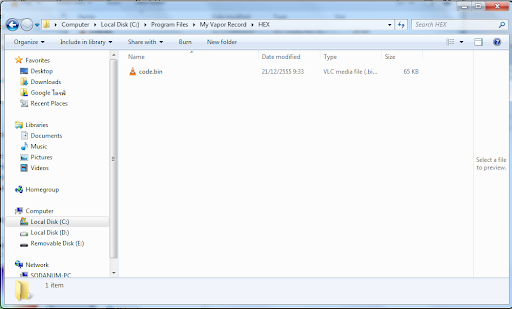 เสียบสาย usb เข้าที่ แบตเทพ แล้วนำไปต่อกับ computer
เสียบสาย usb เข้าที่ แบตเทพ แล้วนำไปต่อกับ computer โปรแกรมจะทำงานขึ้นมาเอง ให้เราเลือก " See My Vapor Record "
โปรแกรมจะทำงานขึ้นมาเอง ให้เราเลือก " See My Vapor Record " ตรวจดู เวอร์ชั่นโปรแกรม ที่หัวข้อ Current Status จะพบว่ายังเป็น 1.0 อยู่
ตรวจดู เวอร์ชั่นโปรแกรม ที่หัวข้อ Current Status จะพบว่ายังเป็น 1.0 อยู่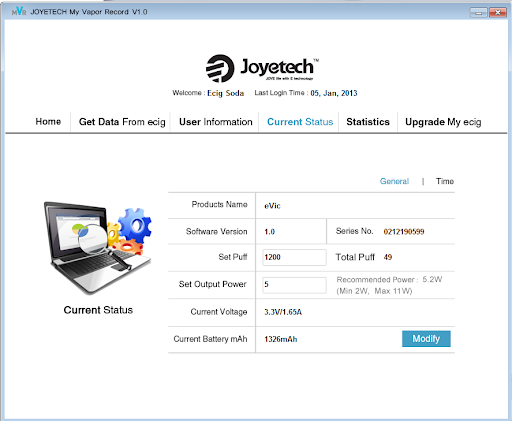 เลือกหัวข้อ Upgrade My ecig จะมีแถบขึ้นการ upload ไปที่แบต(เร็วมากๆ)
เลือกหัวข้อ Upgrade My ecig จะมีแถบขึ้นการ upload ไปที่แบต(เร็วมากๆ) Upload เสร็จจะมีข้อความขึ้นมา กด OK แค่นี้ก็เสร็จละ.... ง่ายปะ...
Upload เสร็จจะมีข้อความขึ้นมา กด OK แค่นี้ก็เสร็จละ.... ง่ายปะ... ลองเช็คดูที่หัวข้อ Current Status จะเห็นว่าเป็น 1.1 ละ
ลองเช็คดูที่หัวข้อ Current Status จะเห็นว่าเป็น 1.1 ละ ดูที่แบตอีกรอบ ก็เป็น 1.1 (วิธีเช็ค 5 คลิก เข้า Menu หลัก เลือกเมนู \Device\Version)
ดูที่แบตอีกรอบ ก็เป็น 1.1 (วิธีเช็ค 5 คลิก เข้า Menu หลัก เลือกเมนู \Device\Version)
 มีอะไรใหม่ใน V1.1 ลองอ่าน file pdf ที่ติดมากับ eVic_V1.1.zip ดูครับ หลักๆ ก็จะมี
มีอะไรใหม่ใน V1.1 ลองอ่าน file pdf ที่ติดมากับ eVic_V1.1.zip ดูครับ หลักๆ ก็จะมี
- เปลี่ยนเมนู Battery ไปเป็น Vapor Set
- ตั้งค่าปุ่ม Val ได้ว่าจะให้ปรับ โวล หรือ วัต
- ตั้งค่า เตือน อุณหภูมิ ไม่ให้เกินค่าที่กำหนด
อื่นๆ ลองแปลดูครับ ภาษาอังกฤษผมไม่แข็งแรง...

1. Real VW adjustment
We change the option ‘Power set’ name to ‘Vapor set’. And then add option ‘VV’, ‘VW’ into sub-option ‘Switch’
of ‘Power set’. When you choose ‘VV’ or ‘VW’, you are able to adjust voltage or wattage directly in the main
interface.
2. Atomizer real time detection
Real time automatically resistance detectingđto gua
information whenever you change one atomizer.
3. Wattage arrange modification
Due to hardware and software limitations, eVic cannot reach 15W. So we
modified the range to 2-11W. And the range will change depend on the
resistance. e.g. , when you use 2.1Ω, the range will be 4.2W-11W.
4. Fast voltage/wattage adjustment
In the main interface, turn the direction key in one direction three times fast,
then voltage or wattage will be increased or decreased fast automatically.
Turn the direction key in opposite direction to stop.
5. Warning temperature adjustment
We add sub-option ‘Current C and ‘Alarm C into option ‘Temp C In ‘Alarm C, you can adjust the warning
temperature and decide when the overheating mark flashes.
 ** คำเตือนขณะ Upload โปรแกรมลงเแบต อย่าให้ไฟดับ หรือถอดสายออก **ปล.
** คำเตือนขณะ Upload โปรแกรมลงเแบต อย่าให้ไฟดับ หรือถอดสายออก **ปล. - ถอดแล้วเป็นไงบอกด้วย ไม่กล้าลอง อิอิ.. ถ้าให้เดา น่าจะต้องส่งกลับจีน...
- ว่าแต่อีกหน่อยจะมีไวรัส eVic หรือเปล่าเนี้ย.....











